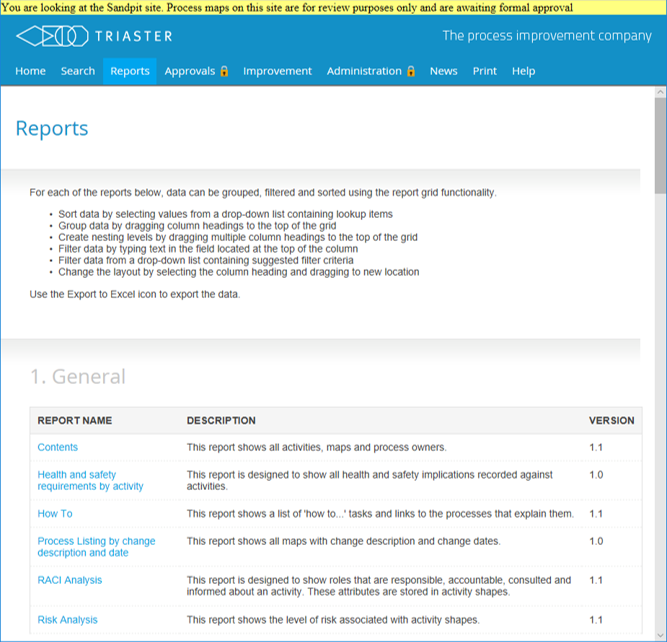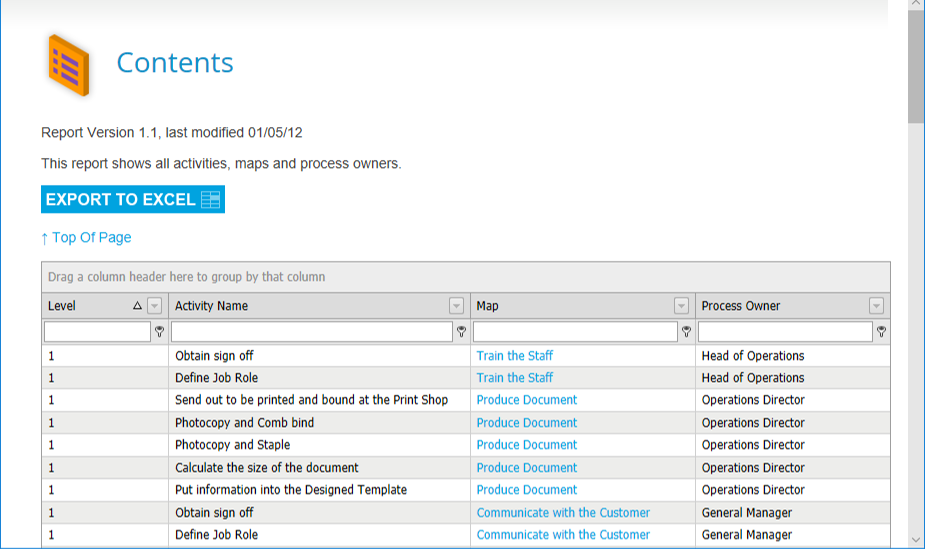Step 3: Review the Published Maps
The maps will have been published into the Process Libraries folder as defined in your Process Governance Framework.
- As no Menu pages have yet been created, you will have to search for the maps.
However the easiest way to find the maps is to use the Contents Report.
Click on the Reports tab on the menu. - Select the report Contents
- You can click on the hyperlinks in the Map column to open the maps to review them.